
FYENITE
Description
FYENITE is a CAD automation platform (through which all types of CAD automation are run - file management, bulk modifications, configuration, and whatever the future holds).
FYENITE allows users to build both saveable and shareable workflows that execute automation tasks by dragging and dropping files and configuring them accordingly. Furthermore, a GUI is automatically generated for the workflow for ease of collaboration and repeatability. For example, a user can drag several parts into their workflow, modify several parameters in each part, run the workflow, and Autodesk® Inventor® processes all the files per the user's inputs - this same workflow can be executed again with different parameter values. Another example, say a user needed to make the same change to the title block of 100 drawings, FYENITE would allow the user to drag these drawings into their workflow, link their properties together such that only one input needs to be entered, and run the workflow, having Inventor process the files accordingly. Additionally, users could export the outputs described above to several formats within the same workflow.
Note: This app uses a custom installer (and not the standard App Store installer).
Description de l'essai
Every user will be given a 30 day long trial with full access to the software. A subscription can be purchased at any time thereafter.




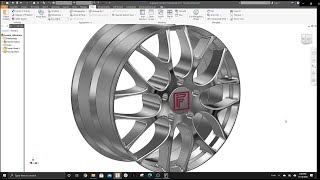

Great for exporting large number of dwgs to pdf.
Pros: Easy to use
great interface
fast configuration
fast exporting
Good Value for the $
Cons: Not available in cloud version
No idw to dwg conversion
Not sure how it would work with very large assemblies
Reached out to Fyenite for help configurating an assembly I was working on. They got right back to me with a great solution. Thanks!
I love how I this app allows users to change dimensions in a part file without ever opening the file! I changed dimensions in 10 files in a snap.
Great way to find my CAD files quickly. Love the Workspace Filtering tool.
Very fast to make copies of files with new file names. Thanks Fyenite.
Very intuitive interface and easy to use. I used the app to quickly swap components in an assembly and to export the files to STL. Extremely quick.
Using this App in our office to share workflows. Saves a lot of time. I wish there was a "share" feature in the app to facilitate this.
I copied a bunch of files and renamed them. Worked as advertised. Like the filtering process. Makes it easy to find files.
Used this App to Swap Hex Head Cap screws out for longer screws. Also changed brackets in my assembly. Worked seamlessly. Saved me a lot of time. I will definitely be using this more for my business. Wish there was a mobile app.
I work at a small company that designs custom tanks for the pharmaceutical industry. Each tank we design is based on on a core design which is customized to change the diameter, height, number of supports, and connected piping to suit our customers requirements. We have created what Fyenite calls "workflows" to automate making these changes and we've been able dramatically improve our responsiveness and grow our business without adding more designers. I wish the developers would create a mobile app so I could run the workflow from the field. Otherwise, great app!!
Used this app to export dwgs to pdfs. Was able to do 35 files in a snap. Great app!
My boss asked me to change some models I created for a customer presentation later that day. The changes were quite extensive and this App completed the changes in minutes. I wish I had found this earlier. Would have been 5 stars for the rating if the app were easier to find.
Much faster for adjusting many parameters than opening the files one by one in Inventor.
Excellent take on a configurator. A lot of potential here.