
MeshToSolid
Description
If you often come across dwg files exported from visualization programs like 3Ds Max or SketchUp, then you have certainly noticed that the 3D models in these files are not 3D-solids, but polygonal meshes. Meshes are also created by some furniture programs/add-ons, for example, SwissAllCad, ABF. Often, so-called Polyface Meshes or PolygonMeshes are found there, which have not been used in dwg for several decades. No commands work with these strange meshes. This wretched legacy of ancient times cannot be measured (snaps do not work), and cannot be converted to something normal. You cannot even explode it.
The same problem is presented by models imported from Acis or SAT files. In them, you will find objects of the "Body" type, not solids. Nothing can be done with these objects either.
But now you have a tool that will solve this problem. The MeshToSolid command works with both ancient PolyFaceMesh /PolygonMesh and normal meshes. It will allow you to assemble a solid from mesh fragments or individual faces (3D Face). And if that doesn't work, then at least convert them into normal Mesh (sometimes called SubDMesh).
The program for creating new blocks from old ones, AsmNew, can call MeshToSolid. You can create dynamic blocks with meshes. Meshes, unlike solids, can be stretched in dynamic blocks. This way your wall sections, drawers, and exhibition construction systems (Octanorm) can be easily customized with the parameters of dynamic blocks. But in order to further use details from these blocks in AVC plugins, you will need to convert all meshes into solids. The AsmNew command will do this conversion at the same time as creating a new assembly from the former dynamic block.
As a last resort, you now also have a mesh explosion program that converts any meshes into lines in one click. Now you can at least measure this architectural sketch normally in order to build a complete solid model.
Capabilities:
- Convert PolyfaceMesh and PolygonMesh to Mesh
- Glue scattered pieces of mesh into one closed mesh
- Convert closed meshes to 3D solid
- Convert the 'Body' object (Acis, SAT) to a 3D solid
- Converts polylines and circles to solids if they have a pseudo-3D property Thickness.
- Assembles solids from 3D Face type polygons.
- Replace meshes with solids inside blocks.
- Mesh properties (layer, color ...) are transferred to the new solid / lines
- Transfer the colors and materials of meshes or individual polygons to the corresponding solid face (this option must be enabled in the settings).
- The MeshExplode command explodes PolyfaceMesh, PolygonMesh and 3D Face on Lines
- Meshes can be selected before calling commands
- You can handle many meshes at once.
Meshes with more than 10,000 faces are not processed as this can obscure AutoCAD. But this figure can be adjusted.
Description de l'essai
To run the plugin, you will have to register account and top up your account balance or receive bonuses.
Then you can activate one of the licenses:
- Annual license - 10 Euro.
- Unlimited license - 50 Euro. Free updates for 1 year.
- The trial period is 20 days.



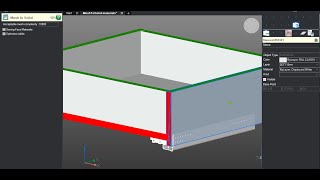

Confident that it would work, I paid before trying it. It went wrong, this plugin is limited to 10,000 faces, and i have elemts with more than 30000 faces. No return available?
If you read the description of the program (https://sites.google.com/site/avcplugins/meshtosolid), you will notice that this limitation can be reconfigured. Use the MeshToSolidMaxFaces command. However, even if you can convert your giant mesh into a solid one, you still won’t be able to work with it in AutoCAD. AutoCAD is designed for solid-state graphics and is very difficult to cope with a huge number of polygons. You should first simplify your mesh in the program from which you imported it (3DS Max, for example).
I often receive models from partners converted from SketchUp and they are very difficult to use. Previously, I redrew everything as solids. Now I have a program that does this job in 1 click. Fabulous!
Thank you
1. Демо версия настойчиво просит донат / покупку
2. Не замыкает объем из-за чего не может собрать 3dsolid
чуть менее чем полностью бесполезная штука
1. У старой версии (которую вы скачивали из AppStore) нет демо-версии. Скачивайте новую версию с офсайта (https://sites.google.com/site/avcprg/download). Там уже можно активировать демо-период 20 дней. 2. Латать дырявые сети в сплошной объем - это задача пользователя. Такой функциональности никто не заявлял. Да и не возможно это. Всю заявленную функциональность программа выполняет, экономит уйму времени. В частности при конвертации рваных сетей, импортированных SketchUp. Cрабатывает там, где штатные команды AutoCAD бессильны.