
Sheet Package
Description
This application contains the following apps:
1. Batch modify Revisions on sheets
The tool will help the user to edit Revisions on sheets parameters.
2. Copy Sheets
This tool will duplicate the needed viewports for the new sheets, saving hundreds of hours used in setting the new sheets and adjust the viewports.
3. Create Sheets from Excel List
This tool is designed to create sheets in Autodesk® Revit® model using an existing Excel sheet list.
4. Batch Create Sheets
To facilitate the process of creating sheets in Revit, this tool will help you to create any number of needed sheets by one click.
5. Import / Export sheet data from Excel
The tool will save a lot of time by transferring the sheet list information from Excel and from Revit to Excel.
6. BATCH (ADD / REMOVE) LEGEND
This tool is designed to batch add/remove legends in Revit sheets.
7. Place Views On sheets
This tool is designed to place sheets on views automatically.
8. Sheet Renumbering
The tool is designed to renumber the sheets automatically.
9. Synchronize same viewport location to all sheets
This tool is designed to synchronize the viewport location in the same location in all selected sheets.
10. Edit sheet parameters
The tool is designed to batch edit sheet parameters.
NOTE: The tool will work for 30-days until activation.
Activation steps:
1. Users has to send us the license code which is shown in the app license dialog box when the app is launched and with the payment receipt to the email "bim_s_s@yahoo.com"
2. We will send the activation code to the users email within 24 hours.
3. Click on "activate" in the license dialog box, enter the code received and hit OK to activate the app.




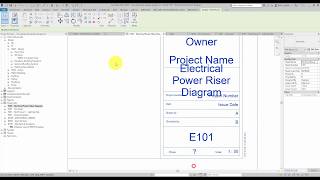



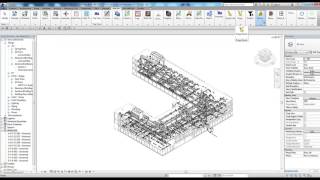

thanks
Consulting services for this publisher