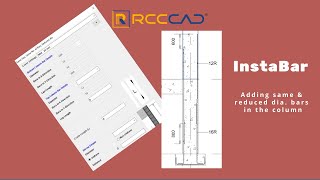InstaBar
Win64, EnglishGeneral Usage Instructions
To use Bar, open the RCC CAD tab. The user can use the tools namely Foundation, Column & rebar quantity on the InstaBar panel. Open the tool by clicking the icon & feed the data in the dialogue box to build the 3D model.
Commands
Installation/Uninstallation
The installer that ran when you downloaded this app/plug-in from Autodesk App Store will start installing the app/plug-in. OR, simply double-click the downloaded installer to install the app/plugin.
You may need to restart the Autodesk product to activate the app/plug-in.
To uninstall this plug-in, exit the Autodesk product if you are currently running it, simply rerun the installer, and select the "Uninstall" button. OR, click Control Panel > Programs > Programs and Features (Windows 7/8.1/10) and uninstall as you would any other application from your system.
Additional Information
As the user goes on building the model data file is generated in Excel format.
Known Issues
The fully-featured free trial expires after 15 days. To buy the software visit www.rcccad.com
Contact
Author/Company Information
Support Information
For more information please send an e-mail to support@rcccad.com
Version History
| Version Number | Version Description |
|---|---|
|
1.0.0 |
This is the first version of InstaBar. |