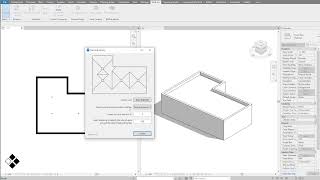Roof Generator
Win64, EnglishGeneral Usage Instructions
- Select the roof which should be edited.
- Select points where the drainages should be, and end the selection by pressing ESC.
- Set slope in %.
- Set the width of the area around the drain with no slope (if you do not need this flat area, set the width to 0).
After these steps, the plugin will automatically draw a plan preview of your flat roof, If you want to edit any value, simply edit them, and the preview is redrawn automatically.
- Click the Create button to create a roof.
Commands
Installation/Uninstallation
The installer that ran when you downloaded this app/plug-in from the Autodesk App Store will start installing the app/plug-in. OR, simply double-click the downloaded installer to install the app/plugin.
To uninstall this plug-in, exit the Autodesk product if you are currently running it, simply rerun the installer, and select the "Uninstall" button. OR, click Control Panel > Programs > Programs and Features (Windows 10/11) and uninstall as you would any other application from your system.
Additional Information
Known Issues
Contact
Author/Company Information
Support Information
Support contact: BIMSmartLab@gmail.com
Version History
| Version Number | Version Description |
|---|---|
|
1.0.8749 |
New version for Revit 2020, 2021, 2022, 2023 and 2024 |
|
1.0.8719.31413 |
Initial version. |
|
1.0.8679.32237 |
Initial version. |