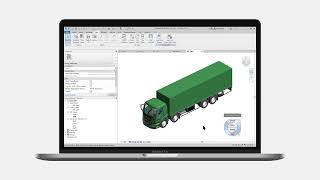Import 3D
Win64, EnglishGeneral Usage Instructions
Loading a 3D model:
- Click on the Browse Button and select a supported filetype.
- Select a supported filetype.
- Click on the Open button.
Translate the loaded model into Revit Geometry:
- Adjust the positioning of the model. By default Center to Center is selected. The alternative is to choose the coordinate of one point in the imported model that should be positioned into the internal point of the Revit document.
- Adjust the units used for the import. Ensure that the units are not too small, otherwise, Revit may be unable to generate the geometry.
- Click on the generate geometry button
By default, the material names are imported and the geometry is sorted by the same materials like on the imported model. The color and transparency are also imported from the Wavefront models.
Commands
Installation/Uninstallation
Install instructions:
- Run the supplied installer
- Introduce the serial number in case you have a license
- Confirm the installation settings
- The plugin is now available to run inside Revit.
Uninstall instructions:
- Close all Revit sessions.
- Run the uninstaller from the installation directory or from the shortcut in the Windows program menu.
- Confirm the uninstallation
- The program is then uninstalled.
Additional Information
The translation of external models currently supports solids and meshes with the following geometric elements:
Triangles (OBJ, DAE)
Polygons (OBJ, DAE)
Polylists (DAE)
Licenses and Pricing
Import 3D is sold online as floating, perpetual and subscription licenses. Please browse and buy, using a Secure Sockets Layer (SSL) on the Import 3D webpage of archi web store. Payment is processed via our partner PayPal: all major credit cards are accepted.
Known Issues
Does not support gltf files Draco compression.
Contact
Author/Company Information
Support Information
Support:
Technical support is provided primarily through our website discussion groups, FAQ and contact.
Version History
| Version Number | Version Description |
|---|---|
|
24.4 |
The software now fully supports robust vertex referencing, enabling seamless handling of a wider range of OBJ file specifications. |
|
24.0 |
Support for Revit 2025 |
|
23.2 |
New dialog for folder and file browsing. |
|
1.7.0 |
Improved import of OBJ files. Better error reporting for all 3D file types. |
|
1.5.0 |
Support for Revit 2024 |
|
1.3.0 |
Support for glTF file format. |
|
1.0.0 |
Initial release |