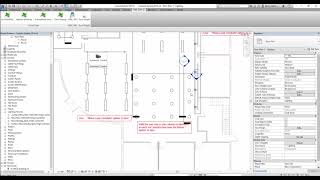Automatic Conduit
Win64, EnglishGeneral Usage Instructions
Please note:
- Before running the tool you need to place 2 conduit connectors each connector hosted on separate extrusion in the family of the fixture otherwise the tool will not work.
- You can watch the video file to help you to understand the tool but you need Windows Media Player on your computer.
- This application work with Revit MEP only
Commands
Installation/Uninstallation
The installer that ran when you downloaded this app/plug-in from Autodesk App Store will start installing the app/plug-in. OR, simply double-click the downloaded installer to install the app/plugin.
You may need to restart the Autodesk product to activate the app/plug-in.
To uninstall this plug-in, exit the Autodesk product if you are currently running it, simply rerun the installer, and select the "Uninstall" button. OR, click Control Panel > Programs > Programs and Features (Windows 7/8.1/10/11) and uninstall as you would any other application from your system.
Additional Information
Known Issues
Contact
Author/Company Information
Support Information
Contact: BIM_S_S@YAHOO.COM
Version History
| Version Number | Version Description |
|---|---|
|
1.1.3 |
1. Adding an option to create an electrical circuit or not. 2. The tool will alert the user if any of the selected elements do not have a conduit connector. |
|
1.1.2 |
1.Fixing "Select Conduit type" button, it can show all conduit types instead of showing 1 conduit type before. |
|
1.1.1 |
1. Adding the ability to select conduit size. 2. Fixing the bug which sometimes caused not placing the "Junction box over the fixture". |
|
1.1.0 |
1. Th tool will work with imperial and metric templates 2. The user will be able to select the conduit type. 3. The tool will be able to add junction box over the fixture and supply a single vertical conduit to the single point connection as requested from many clients. |
|
1.0.0 |
Initial Release |