
Formwork Area
Beschreibung
The formwork Area add-in is designed to calculate the formwork area for structure elements, Foundation, Column, Framing, Floor, Wall, and Generic Model. This is an effective add-in for Quantity Takeoff the Formwork Area in Autodesk® Revit®, a 3D BIM Model-Based Estimating solution.
After you create a structural BIM model in Revit, this add-in will help you calculate the formwork area for each member and save the calculated values in Shared Parameters.
You can check the manual videos from part 1 to part 5 with details of the features of this add-in: http://bit.ly/3qMPMDI
This document details how to use the Formwork Area add-in: https://bit.ly/373XIsK
Discuss with us: https://t.me/alphabim_official
Install the full Alpha BIM with nearly 100 features here: https://alphabimvn.com/en/install
Test-Beschreibung
Upon initial installation, the Formwork Area add-in will be automatically enabled with a 30-day trial period and full features. If you encounter any errors, please do not hesitate to contact me for support.
Once the trial period has ended, you can purchase the plug-in by following the instructions outlined in this article: https://alphabimvn.com/en/buy








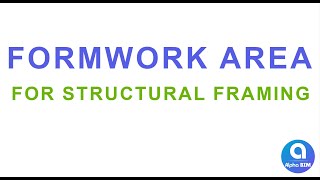



Es una buena herramienta, la mejor que he visto hasta el momento
Alvaro Marín, Muchas gracias 🥰
Excellent plugin and friendly interface to calculate formwork area in Revit model.
Thank you very much for your review! Mr. Jones Geoghan
This is the best plugin to calculate the Formwork Area for Quantity Survey!
Thanks for share !
Thank you, Mr. Quy Le
VERY GOOD
Thank you, Mr. Nghia Nguyen
Tuyệt vời
Thank you, Mr. Nguyễn Ngọc Trường
This add-in is amazing. It saves a lot of my working minutes. A super speed application for modeling, quickly publishing statistics and drawings of concrete and formwork. And other tools with excellent quality in a short amount of time.
I highly recommend using this app.
It was great.
Thank you, Mr. Tĩnh Lê
It's the best tool. Very convenient and helpful. Congrats AlphaBIM.
Thank you so much, Mr. Tam
Cám ơn Alpha BIM rất nhiều
Thank you so much, Mr. Minh Hieu