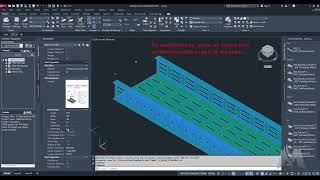Parametric Cable Tray Plugin
Win64, EnglishGeneral Usage Instructions
The Readme.pdf file contains detailed usage instructions and necessary first-time setup instructions. There is also a video tutorial that can be accessed via this link https://youtu.be/wBOKUymo0UA
This plugin contains Python-coded cable tray plugins that integrate seamlessly with the AutoCAD Plant 3D environment. These components are designed to be parametric, meaning that users can alter their geometry per the project's needs. The plugin contains, pre-assembled specification sheets of the most commonly used tray components in four categories i.e. Ladder, Ventilated, Solid, and Wire-Basket. Users can also modify the specification sheet to meet their requirements.
The usage is straightforward. The installation copies the scripts and files at their required locations. Following is the brief usage guide.
- Prepare AutoCAD Plant 3D environment by
- Executing the PLANTREGISTERCUSTOMSCRIPT command to compile the Python scripts.
- Import Specs Sheets into the Project.
- Restart AutoCAD Plant 3D.
- Choose the needed Specification Sheet, select the desired component on the Tool Pellet, and place it in the model.
- Change the parameters if needed to modify the geometry.
To modify the specification sheet, open the Catalog (PCAT) and Specs Sheet (PSPX) in Specs Editor for Plant 3D and make the changes required.
Commands
Installation/Uninstallation
After downloading the Parametric Cable Tray Plugin v1.5.0.msi from the store, run it to install the app and follow the instructions. The MSI installer will take care of all the installation and uninstallation procedures. The MSI interface is interactive and will guide you through the process.
Additional Information
The installation does not alter your system in any way. It simply copies the required files in your content folder directory.
Known Issues
Most known issues in the software arise from insufficient privileges so it is advised to run Plant 3D and Specs Editor in Administrator mode. Also, given the code complexity for creating ventilated tray and wire mesh components, it may take a while for components to load so wait patiently. The bigger the component size, the longer the wait will be. However, these can be avoided if the user's system has higher physical memory (RAM). The code is written for 16GB RAM capacity as a minimum which matches the minimum requirements of Autocad Plant 3D 202x with which the app is compatible.
Contact
Author/Company Information
Support Information
In case of queries and feedback, you can reach us anytime through email or comments.
Version History
| Version Number | Version Description |
|---|---|
|
1.5.0 |
- Users now have the option to select how many holes are in the perforated cable trays. Simply type in the required number in the parameter table and it will happen |
|
1.4.0 |
- User has the option to choose fewer holes in ventilated trays and side railings of both ventilated and ladder trays so that the graphics load is minimal while working on the project. - In the ladder tray when the size is 600mm (24”) or greater, a central support rung was automatically placed. Now users have the option to either switch ON or OFF based on their project needs. (video link https://www.youtube.com/watch?v=5UOj74-3aQg) |
|
1.3.0 |
- Plugin is now compatible to work with AutoCAD Plant 3D 2025 as well - New width size is included in the specification sheet. Users can now choose 50mm (2″) for the tray width - The depth range has now been extended. Users can now choose depth in the range of 25mm to 150mm (1″ ~ 6″) - Horizontal Tee and Cross now have the possibility of varying width on both Axis. Width on the different axis can now be different. User can now utilize this feature to branch out a smaller/bigger tray of their chosen size. - The side ventilation profile on the vertical TEE and CROSS has been updated - Issues/Problems with the previous version are now resolved; o The WYE component in the Imperial system was left out which has now been included o Some dimension displays on the component were pointing to the wrong images. This now has been corrected (video link https://youtu.be/GDhIwSPS9Qs?si=hwm05v-dMPNFGmTA) |
|
1.2.0 |
- Cable tray fittings/bends now have the possibility of extendable arms of equal/unequal lengths (video link https://youtu.be/MFNjUsOoEjU) |
|
1.1.0 |
- Wire Basket tray category added - Horizontal Wye Component added for all tray types - Plugin now has both Metric and Imperial version - Curved components now offer a choice of bending radius selection - Plate/Wire thickness is now standarized SWG gauge that user can choose from - More customization options are provided to realize the parametric approach such as; * User can choose side profile (flange-In, flange-Out in C-Shape OR I-Beam) * Rungs profiles selection from different options * Side rail ventilation choice * Ventilated tray now has multiple ventilation profiles choices |
|
1.0.0 |
The first release of the app with 86 tray components in Ladder Style, Solid Bottom, and Perforated Bottom with Flange-In C-Profile Geometry |