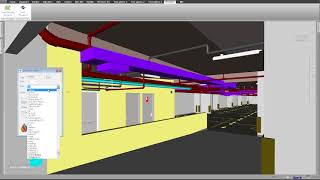Spot Elevations
Win64, EnglishGeneral Usage Instructions
SPOT ELEVATIONS - This is a useful tool to visualize the elevation of any element inside any inserted BIM model.
- In the PROISAC toolbar press the SPOT ELEVATIONS icon to start the plugin.
- Configure the COLOR, SIZE, FONT and OFFSET of the elevation text shown.
- Use the ENABLE and DISABLE buttons to attach or detach the plugin to Navisworks or SHOW or NO SHOW the elevation text.
- Use the RELATIVE ELEVATION option to set manually an elevation of reference or pick a point to get the elevation as reference.
- (NEW) Write a PREFIX or SUFFIX to add to the text.
SAVEDVIEWPOINTS EXPORTER
- In the PROISAC toolbar press the SAVEDVIEWPOINS EXPORTER icon to start the plugin.
- Select Image Size to export.
- Select SavedVierpoints to export.
- Press Ok and write a name for the EXCEL REPORT.
Commands
Installation/Uninstallation
The installer that ran when you downloaded this app/plug-in from the Autodesk App Store will start installing the app/plug-in. OR, simply double-click the downloaded installer to install the app/plugin.
You may need to restart the Autodesk product to activate the app/plug-in.
To uninstall this plug-in, exit the Autodesk product if you are currently running it, simply rerun the installer, and select the "Uninstall" button. OR, click Control Panel > Programs > Programs and Features (Windows 7/8.1/10/11) and uninstall as you would any other application from your system.
Additional Information
Known Issues
Some users behind a Firewall or proxy may have problems to activate the add-in. Please follow the instruction on the link to solve proxy problems.
https://forums.autodesk.com/autodesk/attachments/autodesk/78/504135
Contact
Author/Company Information
Support Information
Version History
| Version Number | Version Description |
|---|---|
|
6.0.0 |
Added 2025 support |
|
5.0.0 |
Updated for Navisworks 2024. |
|
4.0.0 |
Updated for Navisworks 2022. |
|
3.0.0 |
Updated for Navisworks 2021. New options to add a PREFIX or SUFFIX to the SPOT ELEVATION text. |
|
2.8.0 |
Improved design. Minor bugs fixed. |
|
2.7.0 |
Add a new Display Unit: "Feet and Inches Fractions" |
|
2.6.0 |
Fixed a little bug with DateTime data. Fixed problem with Imperial Units. Changed Location of User Settings to MyDocuments. Added Option to choose Display Units |
|
2.5.0 |
Updated for Navisworks 2020 |
|
2.0.0 |
Fixed issue with models exported in "Millimeters", now it recognized any type of Unit in the models. Now Spot Elevations can write to existing SAVED VIEWS and add all the information in your views. Fixed text position. |
|
1.5.0 |
Project Units recognized to show the elevations in the correct units. Added option to select Decimal precision. Added option to write the elevation on a SavedViewPoint when clicking a point. Improved TEXT drawing. Now all the FONT STYLE are drawn correctly and accurately. Added a crosshair to identify point of reference. Spot Elevations now store user preferences: Color, Size, Decimals, Font, Offset, Write Elevation on Click. |
|
1.0.0 |
Initial release |