
DesignX
描述
Welcome to DesignX
DesignX is a powerful Autodesk® Inventor® add-in that focuses on the big picture, from simplification to automation, allowing users to engineer with higher efficiency. It is made to be as generic as possible, comprised of toolsets that are useful for everyone. If you are looking for fully-customized or specific toolsets, you may not find an answer here.
Inventor users may find DesignX Tutorials over here.
PART
- File Finder
- User-Defined iProperty Integration
- Smart Drawing with Projected Views
- Part Modeling Assistant Toolset
- Feature-Based Appearance Assignment
- Geometric Deviation Analysis
- Batch Drawing to PDF
ASSEMBLY
- File Finder
- User-Defined iProperty Integration
- Smart Drawing with Projected Views
- Assembly Constraint Assistant Toolset
- Batch Component Drawing Creator
- Smart Explode to Drawing
- Batch Drawing to PDF
- Create Exploded Representation
- Selected Parts to IGES
DRAWING
- File Finder
- Quick Access Drawing Customization
- Drawing Dimension Enhancement Tools
- Hole-Centerline Assistance
- Batch Drawing to PDF
Note More features will be introduced as we develop add-ins
试用版描述
DesignX is labeled as Trial because we have included an activation process in our application to protect our intellectual property. Don't be afraid from writing us an email to get an activation code! Inventor users can gain full access easily.
To gain full access, please contact our sales team sales@drawbridge.com.my and cc to designx@drawbridge.com.my for enhanced support. We will provide the activation code for you to activate the Add-ins.
For activation, you may find the “Activate” Button on the ribbon panel before opening and creating any document.
Remember to run Inventor with Adminstrator Mode (Run with Administrator) before entering the activation code provided by Drawbridge.
“Activate” will prompt you to a message box for Activation.





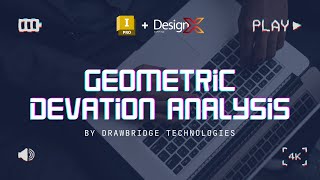

At first, I am not too keen with the thing inside, but the documentation site and help videos are actually crazy! Hope this review can get people to try this. Took some time to get the activation code though.