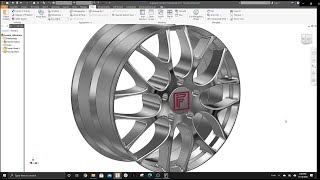FYENITE
Win64, EnglishFYENITE
FYENITE is a CAD automation platform (through which all types of CAD automation are run - file management, bulk modifications, configuration, and whatever the future holds).
General Usage Instructions
- Point the workspace to the local directory where your files reside.
- Build workflows by dragging and dropping files.
- Configure your workflow.
- Run the workflow (this will display an automatically generated GUI).
- Enter/adjust inputs and run (Autodesk® Inventor® will now process the files accordingly)
See http://help.fyenite.com/en/ for more details.
Commands
Installation/Uninstallation
Installation:
Simply run the provided installer and follow the prompts (http://help.fyenite.com/en/setup/installation/).
Uninstallation:
Fyenite can be uninstalled by using the "Add or remove programs" feature in the System Settings.
Additional Information
Known Issues
Contact
Author/Company Information
FYENITE
Support Information
All questions, comments, and concerns can be submitted on our Contact page:
Help Documentation:
Version History
| Version Number | Version Description |
|---|---|
|
1.0.8 |
Initial Release |