
2D Voronoi Studio for Autodesk® Fusion®
M, A
Sistema operacional:
Idioma:
Descrição
With this add-in, you can effortlessly and quickly generate Voronoi sketches in Autodesk® Fusion® while maintaining full control over Voronoi sites (Voronoi points)
It can also automatically create extrudes, patches and sweeps based on generated Voronoi sketches.
For more information and new video tutorials please visit 2D Voronoi Studio for Autodesk Fusion
Features:
- Automatic generation of Voronoi sketches with even hundreds of Voronoi sites (Voronoi Points)
- 3 different styles of sketch generation (Stright Lines, Stright Lines with Fillet, Curved Lines)
- Interactive creation of Voronoi sites (Voronoi points) using a list of 2D parametric distributors
- 15 different 2D parametric distribution types
- Iterative relaxation of Voronoi sites
- 5 extra output types in addition to sketches (Voronoi Sites, Patches, Extrudes, Sweeps, Active Selections)
- Previewing the output before executing the command
- Conversion of each distributor to “Coordinates Distributor” to control Voronoi sites at point level
- Interactive transformation of individual distributors
- Creation of gap fillers between fragments
- Full control over the automatic assignment of appearances to fragments and gap fillers
- Supporting non-rectangular diagram borders using profiles
- Supporting profiles with holes
- Saving and loading presets
- Loading the last executed command preset or the last previewed command preset
Distributor Types:
- Profile
- Faces
- Curves
- Points
- Linear
- Square
- Rectangular
- Circular
- Elliptical
- Polygonal
- Planar
- Grid
- Radial
- Spiral
- Coordinates
Sketch Styles:
- Straight Lines
- Straight Lines with Fillet
- Curved Lines
Output Types:
- Sketches
- Patches
- Extrudes
- Sweeps
Sobre esta versão
Versão 4.0.0, 10/10/2024
- UI Improvements
- New Cell Sketches Output
- New Preview Sketch Output
- Bug Fixes







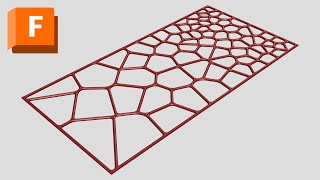

Having a relax option and the ability to generate sketches with fillets or curved edges, it is a good complement to 3D Voronoi Studio Which lacks these options.