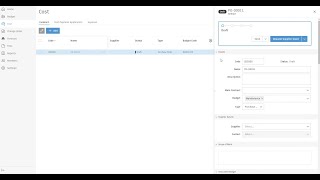SiteSense
, EnglishGeneral Usage Instructions
An active SiteSense account is required to configure the app, please contact email inquiries@intelliwavetechnologies.com
Instructions for Adding SiteSense to BIM 360 Account:
BIM 360 Admins can find the SiteSense BIM 360 Integration in Account Administration under the “Apps” tab. Select to add to your BIM 360 Account.
Your SiteSense, BIM 360 Integration is now active in BIM 360.
After adding this integration to Build or BIM 360 account, log in to SiteSense and complete the setup steps available here.
Please contact the SiteSense team (support@sitesensecloud.com) to finish configuring the integration. Once this is done and an active SiteSense account is configured, further settings can be adjusted in the SiteSense administration tool.
Commands
Installation/Uninstallation
Additional Information
Known Issues
Contact
Author/Company Information
Support Information
To activate a SiteSense account, please email inquiries@intelliwavetechnologies.com
For support, please email support@sitesensecloud.com
Version History
| Version Number | Version Description |
|---|---|
|
2.0.0 |
Revision 1 - Document syncing to SiteSense Revision 2 - Autodesk Build, Cost, Asset and Autodesk Document management touchpoints. |
|
1.0.0 |
Initial Release - Attachment Document Syncing |