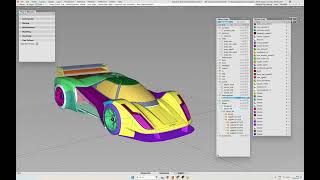Objects to New Layer 2024
Description
The "Objects to New Layer" plugin is a powerful productivity tool tailored for 3D modeling projects. Simplify data organization by automating layer, folder, and shader creation. With an intuitive interface, this plugin streamlines tasks, enabling stress-free data delivery and seamless workflow optimization.
Key Features:
-
Automated Workflow: Streamline your workflow by grouping objects and naming them once. "Objects to New Layer" handles the rest. Automatically, creating layers, assigning shaders, and organizing folders with minimal manual effort.
-
Effortless Organization: Simplify data organization with one-click actions. Add layers to folders seamlessly to improve data structure and enhance project management efficiency.
-
User-Friendly Interface: Accessible directly from the Menu -> Layers, the plugin seamlessly integrates into your workflow, providing a hassle-free experience for enhanced productivity.
Enhance Your Workflow:
Experience a smoother and more efficient workflow with the plugin's intuitive features and automation capabilities. Boost your productivity and focus on your creative projects while the plugin takes care of the repetitive tasks. Unlock the full potential of your 3D modeling projects with ease and convenience.
Please note that while the plugin aims to enhance workflow efficiency, users should use it at their own discretion.