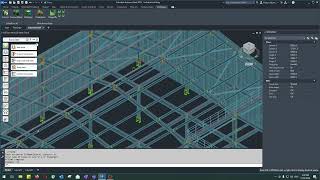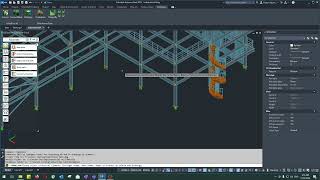Cocoon Suite 2023
Win64, EnglishGeneral Usage Instructions
A manual is available, see https://www.comspace.rocks/cocoon-suite-help
1. After the installation, the app is available on a ribbon tab called ComSpace or via command line using the command Cocoon.
2. The app offers the commands: Cocoon, CocoonMaker, Flamingo, Chameleon and Dragonfly.
2.a. Cocoon is the main conversion tool to be used for converting unknown solids to Advance Steel sections.
2.b. CocoonMaker is used to create reference tables for custom sections.
2.c. Tables for all known sections by Advance Steel have been created and are available under the sectionlibraries folder of the install which is: C:\Program Files\Autodesk\ApplicationPlugins\ComSpaceCocoonSuite2024.bundle\sectionlibraries\AstorProfiles_ConvertedTables for metric and imperial.
3. After launching the Cocoon command, no license is required anymore.
4. The app offers 2 scan methods, Boundary' and Stretch', which refer to the geometric extent of the maximum boundary or available stretch points of the object.
4.a. The app asks for the reference table which can be optimized to suit a) common daily profiles to convert or b) for specific projects. The app needs to work with a reference table as the Advance Steel Profile Database does not contain solid reference data though the columns are prepared.
4.b. The app asks further questions about layer's and plate ratios. This offers to help to distinguish which solids have been converted and which not. The plate questions are required to distinguish if the app should look for a flat section or should try to create a plate.
5. Lastly, the solids are selected using a multi-selection.
6. Converted solids remain or are moved to a "filter" layer. This allows to perform a quick visual check of the traced sections.
7. Flamingo creates tags as an Advance Steel connection, which can be changed.
8. Chameleon finds drawings, which look up detail drawings cannot find.
9. Dragonfly is a simple tool to open drawings you remembered to work on by time.
Commands
Installation/Uninstallation
Run the exe installer file and it will automatically install the plug-in the below path: C:\Program Files\Autodesk\ApplicationPlugins
and adds the commands: Cocoon, CocconMaker, Flamingo, Chameleon and Dragonfly to Advance Steel.
To uninstall this plug-in, click Control Panel > Programs > Programs and Features and uninstall as you would any other application from your system.
Additional Information
Please see https://www.comspace.rocks/cocoon-suite-help for more information.
Known Issues
Nil at this point, however it relies on existing geometry, which does not exclude failed conversions and second tries.
The Boundary method provides a conservative method for plates, the Stretch method can convert no rectangular eight point plates.
Contact
Author/Company Information
Support Information
Support is vailable, see:- https://www.comspace.rocks/submit-bug
- or for clients: https://support.comspace.rocks
Version History
| Version Number | Version Description |
|---|---|
|
2023.0.0 |
Release for Advance Steel 2023 Version. |