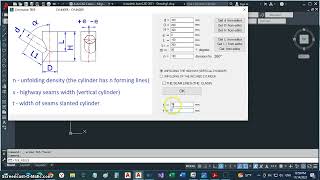Sheet Metal Tee Piece ( T - junctions )
Win64, EnglishGeneral Usage Instructions
The product unfolds to set (manually entered in the relevant field) dimensions or taken from the drawing.
It is better to have two-dimensional sketches made in advance and take the dimensions from there, possible discrepancies will be seen there in advance.
There are reference drawings on the help file.
By increasing or decreasing the "n" number, you can increase or decrease the accuracy of the intersection curve.
You can specify seam allowances using the "s" and "t" parameters.
Commands
| Ribbon/Toolbar Icon | Command | Command Description |
|---|---|---|

|
TEE_PIECE |
This command calls up the main panel on which there are buttons for the individual cases. |
Installation/Uninstallation
The installer that ran when you downloaded this app/plug-in from the Autodesk App Store will start installing the app/plug-in. OR, simply double-click the downloaded installer to install the app/plugin. You may need to restart the Autodesk product to activate the app/plug-in.
To uninstall this plug-in, exit the Autodesk product if you are currently running it, simply rerun the installer, and select the "Uninstall" button. OR, click Control Panel > Programs > Programs and Features (Windows 7/8.1/10/11) and uninstall as you would any other application from your system.
Additional Information
Known Issues
Contact
Author/Company Information
Support Information
You can contact us by e-mail at the address "wml@abv.bg" at any time for the subject of the letter write "Autodesk App Store".
Version History
| Version Number | Version Description |
|---|---|
|
1.0.0 |
This application makes the unfolding of two types of pipe elements: cylindrical pipe intersects into another cylinder and cylindrical pipe intersects into a cone shaped pipe. Allowances may be left for fastening. In the next versions of the program, we will also present the cases: a cone penetrates a cone and a cone penetrates a cylinder. |