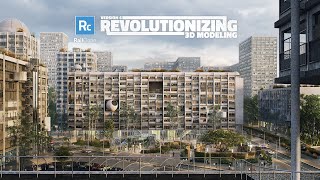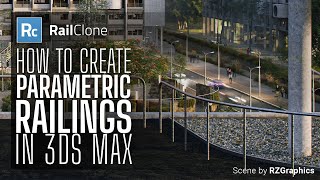RailClone Lite
Win64, EnglishGeneral Usage Instructions
What is RailClone?
RailClone is designed to help artists create sophisticated reusable parametric models using an easy to understand node based editor. At the heart of RailClone are two array-based Generators. These use rules to combine, transform, deform, slice, bevel, UV map, and distribute meshes known as Segments. Once you understand how generators work, creating your own unique RailClone objects is simple and fun! Let's take a look at each of the main concepts used to model with RailClone
Generators: RailClone's two array types
To create parametric objects with RailClone you assemble geometry using one and two dimensional arrays. Each of these two arrays is created using a different generator, and each has different inputs. The L1S generator is simplest of the two with 5 inputs. This generator is the foundation of RailClone's approach to modelling. RailClone's second generator is designed to create 2d arrays and is more sophisticated with a total of 12 possible inputs.
Segments
Creating new styles with RailClone necessitates thinking about your models as repeatable parts of a jigsaw, that slot together into a 1D or 2D array. We call these jigsaw pieces Segments, they are the individual building-blocks, duplicated and combined by the generators, to create a final model.
Base Objects
To set the size of an array you have two options, either use scene units to specify the length and height, or use splines as paths for geometry to follow. These paths are referred to as Base Objects.
Operators
Operators allow you to perform all kinds of modifications to segments. These nodes allow you to transform, mirror, combine, and sequence segments; randomise geometry, material IDs or UVW coordinates; combine segments to form a new composite object; create conditional rules and much more.
Parameters
Finally, Parameters allow you to link the properties of generators, segments and operators to one-another or to numerical nodes. Use parameters to link different parts of a RailClone style together and make adjusting multiple objects from a single input a cinch.
Instancing
RailClone shares the instancing power of Forest Pack Pro. It has been designed from the outset to create huge amounts of geometry using popular rendering engines. Any segment that is not deformed or sliced is instanced automatically, saving memory and improving render-times.This happens automatically behind the scenes, though as a general rule the more you minimise deformation and slicing, the more optimised your model will become.
For a great introduction to our plugin, please visit our Getting Started section.
Commands
Installation/Uninstallation
- Run the RailClone Pro/Forest Pack Pro setup program
- Read the license agreement and click I agree to continue.
- Select Workstation. (If you are installing RailClone on a render node, please select Render Slave Mode)
- From the next screen select the Standalone license type and click Next.
- The installer will automatically detect the versions of 3ds Max installed on the system.
- Next, an update manager will be launched allowing you to install additional content like libraries and Macros. Click Install.
- Click Finish to complete the installation
You can find full installation info here.
Additional Information
Find a huge list of tutorials and courses to help you learn RailClone on our website as well as beginner and intermediate guides
Known Issues
Contact
Author/Company Information
Support Information
Please visit https://www.itoosoft.com/support.php
Version History
| Version Number | Version Description |
|---|---|
|
6.3.2 |
Highlights of RailClone 6 version includes the following new features: - The node-based editor is more user-friendly, allowing continuous editing of the graph while interacting with other elements of the scene. - Additional improvements include new import methods for scene objects, tools to enhance graph readability, simplified macro creation, and advanced randomisation options. - A new RC Slice modifier simplifies the process of converting existing models to RailClone. - RailClone 6 improves library management, allowing quick addition of new objects to a library. - Styles and macros can now be password-protected for confident sharing. - Tthe first phase of a library overhaul initiative, with five collections updated with new geometry, textures, and shaders. To learn more about this release, visit https://www.itoosoft.com/blog/railclone-6-revolutionizing-3d-modeling |
|
6.0.7 |
Highlights of RailClone 6 version includes the following new features: - The node-based editor is more user-friendly, allowing continuous editing of the graph while interacting with other elements of the scene. - Additional improvements include new import methods for scene objects, tools to enhance graph readability, simplified macro creation, and advanced randomisation options. - A new RC Slice modifier simplifies the process of converting existing models to RailClone. - RailClone 6 improves library management, allowing quick addition of new objects to a library. - Styles and macros can now be password-protected for confident sharing. - Tthe first phase of a library overhaul initiative, with five collections updated with new geometry, textures, and shaders. To learn more about this release, visit https://www.itoosoft.com/blog/railclone-6-revolutionizing-3d-modeling |
|
5.3.0 |
RailClone has found a place at the core of many archviz and VFX pipelines as an invaluable scene layout tool. With version 5, we’re pleased to announce that we’ve added several new features that significantly improve its potential for asset assembly. For example, until now, RailClone was limited to distributing geometry, but not any longer. RailClone is now equally able to instance and distribute several types of non-geometrical objects, including lights and VDBs. Scene optimization gets a significant boost in this release with a brand-new caching system that allows you to bake a RailClone object. The cached object retains all of the features and efficiency of the regular RailClone object but will have significantly reduced compute times making loading and saving much faster. A second mode allows you to save the cache to an external file that keeps your scene’s file size light. You can also load the caches into another RailClone object, even in a different scene, for the easy and fast re-use of massive pre-computed assets. The new version also adds new features for modelling including powerful new banking controls that allow you to twist and corkscrew the geometry around the spline. The angle is controlled by adding and editing visual markers to the spline exactly where they’re needed! No fiddly curves - much more intuitive! In addition to these new features, RailClone 5 also includes significant improvements to markers, the ability to lock evenly divisions to odd or even values, drop-down parameter lists, improvements to clipping splines, more flexible options for limiting by materials IDs and much more. |
|
4.3.0 |
RailClone 4.3.0 · Added support for 3DS Max 2022. · Improved performance for complex styles. · Updated License Manager to support Forest Pack 7 licenses. · Added support for 'Instance ID' mode to VRayMultiSubTex and VRayUVWRandomizer. · Added Deform tab to Transform operator. It lets you to override the values of Segment→Deform. · For "Flat Top"/"Flat Bottom", it's applied only when value is not zero. · Added help links to License message boxes. · Fixed: "Generator->Limit by ID" changes the spline order for Markers, when filtering by Spline number. · Fixed crash dragging node category to the Style Editor. · Fixed crash using splines without knots (usually splines malformed by scripts). · Fixed Evenly divisions on closed splines when using 'Sync Offset' or 'Aligned' arrays. · Fixed: Arithmetic->XSplineMatID returns a wrong value when used on arrays with multiple sub-splines. · Fixed issues reading license configuration from environment variables. Style Editor · Added Font selector to Preferences. · Updated look and colors to match with Forest Pack 7 style. · Fixed: RC object is rebuilt just selecting nodes, without any other change. - Fixed error extracting the object from empty Segments.RailClone 4 adds powerful new features making it much easier to use, while unlocking brand new workflows that dramatically expand what is possible with 3ds Max’s leading parametric modelling and layout plugin. About RailClone4 For this release, we focused on making RailClone a simpler and more powerful tool for scene layout. For example, the ability to automatically use materials applied to the source geometry makes it easier than ever to use RailClone to distribute pre-built models, including stock entourage that uses complex multi-sub object materials. Another layout tool, the new RC Spline Modifier, lets you add markers to a path that can be used to position geometry and control nearly any aspect of a graph. Markers can be used on the Y Spline too, fulfilling a frequently requested feature to be able to add arbitrarily spaced divisions on the vertical axis of a two-dimensional array. Great for architecture! It doesn’t stop there, RailClone 4 allows you to nest the output of one generator inside another. This means you can create one parametric model and then use it as an input in an entirely different array. Best of all, it does this while retaining full instancing to generate potential enormous scenes with minimal effort. This innovation fundamentally changes what is possible with RailClone, allowing you to approach creating styles in completely new ways. Huge objects are of limited use if you can’t represent them in the viewports. That’s why we added a fourth display mode called Quick Mesh. In this mode, geometry is instantiated in the viewports making it possible to preview massive polycounts as well as speeding up interactivity when using high-poly assets such as you might find when using RailClone as a layout tool. There are also several improvements to make everyday operators and features more intuitive and easy to use. Of particular note are changes to the Clipping feature which can now cap open edges and UV Map them real-world map coordinates. In fact, RailClone 4 is probably our biggest update since the major rewrite back in 2013. |
|
4.2.0 |
RailClone 4.2.0 - Added support for 3DS Max 2021. - Fixed geometry issues with interactive render on V-Ray GPU. - Fixed updating bug when RC object is disabled. - Fixed rare freezing bug opening the Library Browser. - Fixed: A2S->Z offset is global instead of per spline. - RailClone Lite objects now can be collapsed to Editable Mesh/Poly. - Fixed crash on expressions when Arithmetic node is connected to more than 18 Array Generators. Style Editor - Fixed error extracting the object from empty Segments.RailClone 4 adds powerful new features making it much easier to use, while unlocking brand new workflows that dramatically expand what is possible with 3ds Max’s leading parametric modelling and layout plugin. About RailClone4 For this release, we focused on making RailClone a simpler and more powerful tool for scene layout. For example, the ability to automatically use materials applied to the source geometry makes it easier than ever to use RailClone to distribute pre-built models, including stock entourage that uses complex multi-sub object materials. Another layout tool, the new RC Spline Modifier, lets you add markers to a path that can be used to position geometry and control nearly any aspect of a graph. Markers can be used on the Y Spline too, fulfilling a frequently requested feature to be able to add arbitrarily spaced divisions on the vertical axis of a two-dimensional array. Great for architecture! It doesn’t stop there, RailClone 4 allows you to nest the output of one generator inside another. This means you can create one parametric model and then use it as an input in an entirely different array. Best of all, it does this while retaining full instancing to generate potential enormous scenes with minimal effort. This innovation fundamentally changes what is possible with RailClone, allowing you to approach creating styles in completely new ways. Huge objects are of limited use if you can’t represent them in the viewports. That’s why we added a fourth display mode called Quick Mesh. In this mode, geometry is instantiated in the viewports making it possible to preview massive polycounts as well as speeding up interactivity when using high-poly assets such as you might find when using RailClone as a layout tool. There are also several improvements to make everyday operators and features more intuitive and easy to use. Of particular note are changes to the Clipping feature which can now cap open edges and UV Map them real-world map coordinates. In fact, RailClone 4 is probably our biggest update since the major rewrite back in 2013. |
|
3.3.0 |
RailClone 3.3 introduces compatibility with latest render engines, Arnold and 3ds Max 2020, significant enhancements to default scaling modes, a new supermarket library and several improvements to existing features: - RailClone 3.3 (new) adds compatibility with 3ds Max 2020 including support for Arnold, Autodesk's powerful new built-in renderer. - The entire library of built-in presets now include materials for Arnold using Physical Materials, a cross-platform shader compatible with several renderers. - More Powerful Default Modes, Adaptive and Count modes allow you to scale segments to avoid sliced geometry, and they've now seen a significant upgrade with the addition of support for beveled corners. - V-Ray Next and Corona 2 support, RailClone supports the most popular renderers in the industry. - Supermarket Library, a new library that contains 10 new presets for populating food shelves in shops and supermarkets. - Improved Randomization, the Random number node can now be synchronized between different segments and generators, making it much easier to control randomization. - Clipping improvements, use the material IDs assigned to closed splines for conditional effects and the new Auto Align and Hierarchy modes to make it easier than ever to create arrays from multiple closed splines in a single click. - Improvements to RailClone Tools, new options to force instances, generate separate meshes for non-instantiable geometry, or compile them into a single object. - RailClone Color, randomize between up to 20 maps per segment including the ability to tint bitmaps from either a gradient, a random pixel from a texture or a map applied to a surface. - Macros, streamline styles by collapsing complex graphs into a single reusable node that can have its own parameters, inputs and output. - UI Improvements, work more efficiently with the help a rewritten notes node, expandable list boxes, and the ability to export multiple attributes and parameters at once. - Improved UVs, The UVW Xform operator has a new mode that enables it to be rotated around the texture's centre point. See complete list of features in https://www.itoosoft.com/railclone#whats-new |
|
3.0.9 |
- Added "Separate Meshes" option to RailClone tools. * When enabled, creates separated meshes for the non-instantiable segments, instead attaching all of them. - RailClone Tools generates correct meshes (no instances) for segments using Material or UVW operators. - Fixed crash in Library Browser using libraries downloaded with old version of Update Manager. - Fixed: Clipping Area is not aligned correctly when using Generator->Z Offset. - Fixed crash with some operations after deleting a Note in Style Editor. - Fixed crash in RailClone Lite loading scenes created with Pro version. - Fixed rare crash with Clipping areas. - Fixed behaviour of arrays when using X Rotation and Surfaces (in this case segments are aligned, but not conformed to the Surface). - Fixed endless loop when using circular references between nodes. |