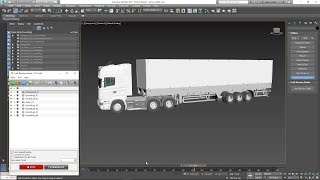Craft Director Studio
Win64, EnglishGeneral Usage Instructions
The tool can be launched from the Utilities
Craft Director Studio is great for animating vehicles, aircraft, and cameras and adding realism to your scenes.
Vehicle and Aircraft, just create the tools from Craft Director Studio and match them to the model you like to animate, connect, record and create realistic animations in no time.
For cameras, add them to the scene on layer each type of movement on top of each other to create the desired effect.
Commands
Installation/Uninstallation
Autodesk® Maya®
https://craftanimations.com/manual/cds-set-up/maya/
Autodesk® 3ds Max®
https://craftanimations.com/manual/cds-set-up/3dsmax/
Additional Information
Tutorials: https://craftanimations.com/tutorials/
CDS Tool specific manuals: https://craftanimations.com/manual/cds-tools/
Useful scripts & tricks: https://craftanimations.com/manual/cds-useful-scripts/
Known Issues
Contact
Author/Company Information
Support Information
Feel free to contact us anytime via https://craftanimations.com/contact-us/. We are happy to help out and respond to any questions you might have.
Version History
| Version Number | Version Description |
|---|---|
|
24.2.1 |
Support for 2025 windows versions of Autodesk® 3ds Max® and Autodesk® Maya®. |
|
23.2.5 |
Support for 2024 versions of Autodesk® 3ds Max® and Autodesk® Maya®. New license structure. |
|
23.1.1 |
Support for 2024 versions of Autodesk® 3ds Max® and Autodesk® Maya® added. |