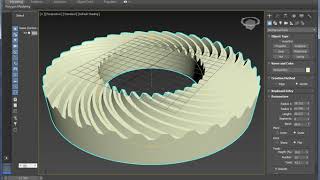RinGear
Win64, EnglishGeneral Usage Instructions
• Choose the category «Mechanical Parts» under the Create -> Geometry section.
• Click the button «RinGear». (If you cannot find this button look « Installation and Uninstallation»)There are two ways to create gear object:
1. By mouse. Click a left button on the viewport and move the mouse cursor to assign the first radius, second radius and length (thickness) of an object.
2. By keyboard. Input parameter in roll-up «Keyboard Entry» and click the button «Create» After creating an object you can adjust additional parameters easily.
Commands
Installation/Uninstallation
The installer that ran when you downloaded this app/plug-in from Autodesk App Store will start installing the app/plug-in. OR, simply double-click the downloaded installer to install the app/plugin.
You may need to restart the Autodesk product to activate the app/plug-in.
To uninstall this plug-in, exit the Autodesk product if you are currently running it, simply rerun the installer, and select the "Uninstall" button. OR, click Control Panel > Programs > Programs and Features (Windows 7/8/8.1/10) and uninstall as you would any other application from your system.
Additional Information
If you like these plugins you may tell me thanks by donate to admin@vincode.info )))
Known Issues
Contact
Author/Company Information
Support Information
For all questions contact us by email admin@htcraft.ru
Version History
| Version Number | Version Description |
|---|---|
|
2.0.20.11 |
Extended version. |