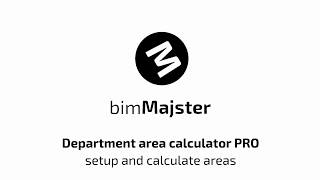Department area calculator - PRO
說明
This app allows the summarizing of areas for rooms that belong to one department. The summed area is then written back to rooms into the desired parameter. Because of this, it is possible to show in plans the areas of departments with standard Autodesk® Revit® tags. Values are updated when the script is restarted. Rooms are grouped by the same values of the desired parameter.
1. Group rooms that belong to the same department by writing the same value into the desired parameter or parameters. For instance, write “Apartment 01” into the “Department” parameter and "Living", "Balcony", "Storage" into another parameter, for instance, "Comments".
2. Run the script by clicking on the "Calculate areas Pro" button. In windows choose if you group by one or two parameters. Select parameter(s) that you use for grouping in “Group by:” part, then choose. In “Write to:” choose your custom parameters, where you write your values. In the "Select rooms" part choose if you want to calculate areas just for rooms visible in the view, for instance, recalculate areas only for one level or for all rooms in the project. In "Decimal places" choose if you want to use default project settings or use your custom precision.
You can "Save" those settings as Default using the "Save" button or calculate values when you click on the "Calculate" button.
If you already defined Default settings you can quickly recalculate areas using those setting by clicking on the "Calculate by Default" button.
3. Areas of Departments will be calculated and written to each room into the desired parameters.
4. You can create a room tag and use it to tag one of the rooms in order to show on plans areas of departments.
Sample files package provided with App contains sample Revit 2019 project, room tag, and shared parameters.
In case you are interested in extending or customizing this workflow please contact us using our customer support email address.