
User Checker
無料
OS:
言語:
説明
The User Checker tool allows you to analyze the current shared project, extracting information on all model elements to generate a dashboard displaying statistics on element creators and modifiers.
The User Checker add-in for Autodesk® Revit® allows you to analyze detailed information about a shared model and generate a dashboard with 5 different sections with just one click:
- General Information: Provides an overview of the model, including the name, date, time, and the user who generated the report, as well as the total number of elements in the model and the total number of users who have contributed to it.
- Top 10 Modifiers: Lists the top 10 element modifiers by displaying the total number of elements modified that were created by another user, compared to the total number of elements produced by that other user.
- Top 10 Modifiers by Families: Lists the top 10 modifiers by family, showing the total number of elements modified in each family relative to the total number of elements of that family.
- Element Creators: Displays a pie chart showing the proportion of elements created by the top 4 creators compared to the total number of elements.
- Element Modifiers: Displays a pie chart showing the proportion of elements modified by the top 4 modifiers compared to the total number of elements.
- Warning Creators: Displays a pie chart showing the proportion of warnings by the top 4 creators compared to the total number of warnings.
- Warning Modifiers: Displays a pie chart showing the proportion of warnings by the top 4 modifiers compared to the total number of warnings.
このバージョンについて
バージョン 1.0.2, 2024/10/18
Fixed support for cloud-shared projects
Added support for warning extraction
Introduced CSV export functionality for user data
Expanded element coverage to include all model elements (no longer limited to family instances)
Fixed null values returned in the 'modifier' field
---
Special thanks to Gaetan Croisille, Yoshida Ke
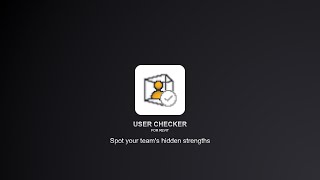





Helped me quickly identify who was making the most changes and where issues were happening in our project ! It saved time and improved team coordination.
Works as mentioned. Good tool to BIM Managers