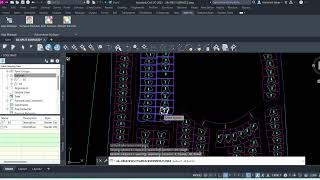Automation Surfaces
Win32 et 64, FrançaisInstructions d'utilisation générales
When you have a surface with many polylines and you want to create a surface for each polyline, in this case, you must use the command SA-SPLIT.
- Just enter the new name
- Select the main surface
- After that select Polylines and wait for a minute and the application will create a surface for all selected polylines based on the main surface.
Create Multiple Surfaces Volumes, select the base surface, and then select any number of surfaces.
Commandes
| Icône du ruban/de la barre d'outils | Commande | Description de la commande |
|---|---|---|

|
SA-CreateSurfacesFromPolylines |
Create Surfaces From Polylines |

|
SA-CreateMultiplSurfacesVolumes |
Create Multiple Surfaces Volumes |

|
SA-CreateSplitSurfacesFromPolyli |
Create Split Surfaces From Polylines |
Installation/Désinstallation
The installer that ran when you downloaded this app/plug-in from Autodesk App Store will start installing the app/plug-in. OR, simply double-click the downloaded installer to install the app/plugin. You may need to restart the Autodesk product to activate the app/plug-in. To uninstall this plug-in, exit the Autodesk product if you are currently running it, simply rerun the installer, and select the "Uninstall" button. OR, click Control Panel > Programs > Programs and Features (Windows 7/8.1/10/11) and uninstall as you would any other application from your system.
Informations supplémentaires
Problèmes connus
Contact
Informations sur l'auteur/la société
Informations de support
Historique des versions
| Numéro de version | Description de la version |
|---|---|
|
1.1 |
you can select the surface styles select the base surface from the list or from the drawing select multiple Comparison Surfaces from check list box or select from the drawing improve for the Windows form and the performance and code |