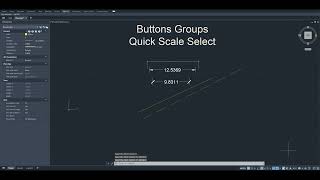ctpCAD
Win32 és 64, MagyarÁltalános utasítások a használattal kapcsolatban
Use ctpCAD (callable tool palette) as shortcut default menu or float tool palette.
Hide ctpCAD by 'esc' key pressing.
To launch:
In commandline type: ctpcad_show;
Ribbon ->Add-ins -> ctpCAD -> Run.
Call main palette in same place where is pointer now and click tool button.
calling by:
_right mouse button click (set flag On in settings (_Ribbon ->Add-ins -> ctpCAD -> Settings): Open as default shortcut menu);
_alias;
_hot keys;
More information
https://ctpcad.com/enLearn.html
C:\ProgramData\Autodesk\ApplicationPlugins\ctpCAD.Bundle\Contents\en_ctpCAD_A.html
Parancsok
| Szalag-/eszköztárikon | Parancs | Parancs leírása |
|---|---|---|

|
^C^C_CTPCAD_SHOW |
Show callable tool palette. |

|
^C^C_CTPCAD_PUI |
Show PUI dialog. |

|
^C^C_CTPCAD_SHOW;CTPCAD_SETTINGS |
Callable tool palette settings. |

|
See_command_in_description |
Open offline help. |
Telepítés/eltávolítás
The installer that ran when you downloaded this app/plug-in from Autodesk App Store will start installing the app/plug-in. OR, simply double-click the downloaded installer to install the app/plugin. You may need to restart the Autodesk product to activate the app/plug-in.
To uninstall this plug-in, exit the Autodesk product if you are currently running it, simply rerun the installer, and select the "Uninstall" button. OR, click Control Panel > Programs > Programs and Features (Windows 7/8.1/10/11) and uninstall as you would any other application from your system.
További információk
Addition videos on youtube channel:
Ismert problémák
Sometimes icons are not loaded in ribbon and toolbar ctpCAD.cuix
Kapcsolattartás
Szerző/vállalat információi
Verziótörténet
| Verziószám | Verzió leírása |
|---|---|
|
1.1.0 |
Added features: buttons groups, quick scale select. In the attached video. |
|
1.0.0 |
Initial release to Autodesk App Store. |