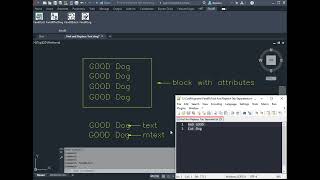Batch Find and Replace
Win 32 y 64, EspañolInstrucciones generales de uso
Fill out the tab-delimited file to specify the words you need to find and replace.
You have the option of case sensitivity as well as whether the whole word has to be matched.
Then either apply to the current dwg or start the batch processor and apply the 'Find and Replace' to multiple drawings.
Comandos
Instalación/desinstalación
The installer that ran when you downloaded this app/plug-in from Autodesk App Store will start installing the app/plug-in. OR, simply double-click the downloaded installer to install the app/plugin.
After initial installation, Autodesk® AutoCAD® must be re-started and the user must select "Always Allow' in order for the program to be allowed to run.
To uninstall this plug-in, exit the Autodesk product if you are currently running it, simply rerun the installer, and select the "Uninstall" button. OR, click Control Panel > Programs > Programs and Features (Windows 7/8.1/10/11) and uninstall as you would any other application from your system.
Información adicional
Problemas conocidos
Files (dwgs) cannot be open when batch operation takes place, otherwise, the save will not succeed.
Contacto
Información del autor o la empresa
Información de soporte
Historial de versiones
| Número de versión | Descripción de la versión |
|---|---|
|
V1.2 |
V1.0 Initial release. V1.1 Added button in AutoCAD ribbon to display help file. V1.2 Updated for AutoCAD 2024/2025 |
|
V1.1 |
V1.0 Initial release. V1.1 Added button in AutoCAD ribbon to display help file. |