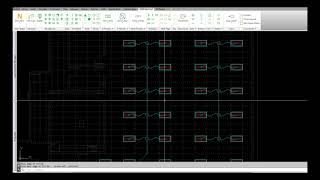2-D Electrical Drafting
Win32 및 64, 한국어일반 사용 지침
Select the '2DED Electrical' ribbon to show the ribbon. The first Payne identifies the proper layer and appearance to display new blocks (New, Demo, Existing, or Underground). Then all the blocks are shown. The last Payne has the programs where real-time saving comes into the tools.
명령
| 리본/도구막대 아이콘 | 명령 | 명령 설명 |
|---|---|---|

|
2DED-EDRAWSTATUSDEMO |
The ribbon button sets the tool's variables and options to draw in the 'Demo' equipment and symbols. Variables set and controlled through the optionsbox. |

|
2DED-EDRAWSTATUSNEW |
The ribbon button sets the tool's variables and options to draw in the 'New' equipment and symbols. Variables set and controlled through the optionsbox. |

|
2DED-5SW |
Inserts a 5-Switch symbol into the drawing on the layer controlled through optionsbox and the drawstatus control. Automatically snaps to the nearest point, if one is not found then any point is accepted. The scale is controlled by the setscale variable. Waits for a rotation as well. The text style is the current style. |

|
2DED-DISC |
Inserts a fused disconnect symbol into the drawing on the layer controlled through optionsbox and the drawstatus control. Scale is controlled by the setscale variable. Waits for a rotation as well. The text style is the current style and is rotated to horizontal no matter how the symbol is inserted. |

|
2DED-DUPCEILING |
Inserts a Ceiling mounted Duplex receptacle symbol into the drawing on the layer controlled through optionsbox and the drawstatus control. Scale controlled by the setscale variable. |

|
2DED-2X44 |
Inserts a Fixture symbol (4 lamps) into the drawing on the layer controlled through optionsbox and the drawstatus control. Automatically snaps to the nearest intersection, if one is not found then any point is accepted. Waits for a rotation as well. |

|
2DED-EXS |
Inserts an exit sign symbol into the drawing on the layer controlled through optionsbox and the drawstatus control. Scale controlled by the setscale variable. |

|
2DED-3W |
Inserts a 3-Way Switch symbol into the drawing on the layer controlled through optionsbox and the drawstatus control. Automatically snaps to the nearest point, if one is not found then any point is accepted. Scale is controlled by the setscale variable. Waits for a rotation as well. The text style is the current style. |

|
2DED-CU |
Inserts a Conduit Up symbol into the drawing on the layer controlled through optionsbox and the drawstatus control. Scale controlled by the setscale variable. |

|
2DED-3BOX |
Inserts a Box with Text (3 digits) symbol into the drawing on the layer controlled through optionsbox and the drawstatus control. Automatically snaps to the nearest point, if one is not found then any point is accepted. Waits for a rotation as well. Scale controlled by the setscale variable. |

|
2DED-DEDDUP |
Inserts a Dedicated Duplex receptacle symbol into the drawing on the layer controlled through optionsbox and the drawstatus control. Automatically snaps to the nearest point, if one is not found then any point is accepted. Waits for a rotation as well. Scale controlled by the setscale variable. |

|
2DED-DUPCLG |
Inserts a Ceiling mounted Duplex receptacle symbol (Alternate symbol) into the drawing on the layer controlled through optionsbox and the drawstatus control. Scale controlled by the setscale variable. |

|
2DED-EXE |
Inserts an emergency light/exit sign combination unit symbol into the drawing on the layer controlled through optionsbox and the drawstatus control. Scale controlled by the setscale variable. Waits for a rotation as well. |

|
2DED-2X4P |
Inserts a Fixture symbol (Parabolic) into the drawing on the layer controlled through optionsbox and the drawstatus control. Automatically snaps to the nearest intersection, if one is not found then any point is accepted. Waits for a rotation as well. |

|
2DED-MEQ |
Inserts a mechanical equipment identification tag symbol into the drawing on the layer controlled through optionsbox and the drawstatus control. Scale is controlled by the setscale variable. The text style is the current style. |

|
2DED-POLE |
Inserts a pole fixture symbol into the drawing on the layer controlled through optionsbox and the drawstatus control. Scale controlled by the setscale variable. Waits for a rotation as well. |

|
2DED-BUGS |
Inserts an emergency light symbol into the drawing on the layer controlled through optionsbox and the drawstatus control. Scale controlled by the setscale variable. Automatically snaps to the nearest point, if one is not found then any point is accepted. Waits for a rotation as well. |

|
2DED-PPOLE |
Inserts a Power Pole symbol into the drawing on the layer controlled through optionsbox and the drawstatus control. Scale controlled by the setscale variable. |

|
2DED-2X2P |
Inserts a 2'X2' Fixture symbol (Parabolic) into the drawing on the layer controlled through optionsbox and the drawstatus control. Automatically snaps to the nearest intersection, if one is not found then any point is accepted. Waits for a rotation as well. |

|
2DED-5 |
Inserts a Five Conductor symbol into the drawing on the layer controlled through optionsbox and the drawstatus control. Must click near a conduit on the screen (line or pline). It will automatically snap to the line and rotate to aline. Scale controlled by the setscale variable. |

|
2DED-2X2A |
Inserts a 2'X2' Fixture symbol (Prismatic) into the drawing on the layer controlled through optionsbox and the drawstatus control. Automatically snaps to the nearest intersection, if one is not found then any point is accepted. Waits for a rotation as well. |

|
2DED-2X2V |
Inserts a 2'X2' Fixture symbol (Volumetric) into the drawing on the layer controlled through optionsbox and the drawstatus control. Automatically snaps to the nearest intersection, if one is not found then any point is accepted. Waits for a rotation as well. |

|
2DED-TEL |
Inserts a Data/Voice symbol into the drawing on the layer controlled through optionsbox and the drawstatus control. Automatically snaps to the nearest point, if one is not found then any point is accepted. Waits for a rotation as well. Scale controlled by the setscale variable. |

|
2DED-SMOKE |
Inserts a smoke detector symbol into the drawing on the layer controlled through optionsbox and the drawstatus control. Scale is controlled by the setscale variable. The text style is the current style. |

|
2DED-FAN |
Inserts a ceiling fan symbol into the drawing on the layer controlled through optionsbox and the drawstatus control. Scale controlled by the setscale variable. |

|
2DED-6 |
Inserts a Six Conductor symbol into the drawing on the layer controlled through optionsbox and the drawstatus control. Must click near a conduit on the screen (line or pline). It will automatically snap to the line and rotate to aline. Scale controlled by the setscale variable. |

|
2DED-2X4A |
Inserts a Fixture symbol (Could be any lamp, Prismatic Style) into the drawing on the layer controlled through optionsbox and the drawstatus control. Automatically snaps to the nearest intersection, if one is not found then any point is accepted. Waits for a rotation as well. |

|
2DED-SPEC |
Inserts a Special receptacle symbol into the drawing on the layer controlled through optionsbox and the drawstatus control. Automatically snaps to the nearest point, if one is not found then any point is accepted. Waits for a rotation as well. Scale controlled by the setscale variable. |

|
2DED-DUPFLOOR |
Inserts a Floor Duplex receptacle symbol into the drawing on the layer controlled through optionsbox and the drawstatus control. Scale controlled by the setscale variable. |

|
2DED-7 |
Inserts a Seven Conductor symbol into the drawing on the layer controlled through optionsbox and the drawstatus control. Must click near a conduit on the screen (line or pline). It will automatically snap to the line and rotate to aline. Scale controlled by the setscale variable. |

|
2DED-2X2S |
Inserts a 2'X2' Fixture symbol (Surface) into the drawing on the layer controlled through optionsbox and the drawstatus control. Automatically snaps to the nearest intersection, if one is not found then any point is accepted. Waits for a rotation as well. |

|
2DED-3 |
Inserts a Three Conductor symbol into the drawing on the layer controlled through optionsbox and the drawstatus control. Must click near a conduit on the screen (line or pline). It will automatically snap to the line and rotate to aline. Scale controlled by the setscale variable. |

|
2DED-SCONCE |
Inserts a Sconce fixture symbol into the drawing on the layer controlled through optionsbox and the drawstatus control. Automatically snaps to the nearest point, if one is not found then any point is accepted. Scale is controlled by the setscale variable. Waits for a rotation as well. |

|
2DED-WPAK |
Inserts a wall pack fixture symbol into the drawing on the layer controlled through optionsbox and the drawstatus control. Scale controlled by the setscale variable. Automatically snaps to the nearest point, if one is not found then any point is accepted. Waits for a rotation as well. |

|
2DED-2DUP |
Inserts a Double Duplex receptacle symbol into the drawing on the layer controlled through optionsbox and the drawstatus control. Automatically snaps to the nearest point, if one is not found then any point is accepted. Waits for a rotation as well. Scale controlled by the setscale variable. |

|
2DED-2X42 |
Inserts a Fixture symbol (2 lamp) into the drawing on the layer controlled through optionsbox and the drawstatus control. Automatically snaps to the nearest intersection, if one is not found then any point is accepted. Waits for a rotation as well. |

|
2DED-KITCHEN2 |
Inserts an alternate kitchen equipment identification tag symbol into the drawing on the layer controlled through optionsbox and the drawstatus control. Scale is controlled by the setscale variable. The text style is the current style. |

|
2DED-2X4V |
Inserts a Fixture symbol (Volumetric) into the drawing on the layer controlled through optionsbox and the drawstatus control. Automatically snaps to the nearest intersection, if one is not found then any point is accepted. Waits for a rotation as well. |

|
2DED-ARRR |
A useful tool for drawing a different appearing arc. It automatically snaps to a circle, midpoint, or endpoint. If none are available it will draw it where selected. The layer and thickness is controlled through optionsbox and the drawstatus control. Options are available to through optionsbox to control how quickly it goes back and forth. |

|
2DED-ARW |
Inserts a homerun arrowhead symbol into the drawing on the layer controlled through optionsbox and the drawstatus control. Must click near a conduit on the screen (line or pline). It will automatically snap to the end and rotate to aline. Scale controlled by the setscale variable. |

|
2DED-2X4S |
Inserts a Fixture symbol (Surface) into the drawing on the layer controlled through optionsbox and the drawstatus control. Automatically snaps to the nearest intersection, if one is not found then any point is accepted. Waits for a rotation as well. |

|
2DED-2X4 |
Inserts a Fixture symbol into the drawing on the layer controlled through optionsbox and the drawstatus control. Automatically snaps to the nearest intersection, if one is not found then any point is accepted. Waits for a rotation as well. |

|
2DED-ARFNEW |
A useful tool for drawing a different appearing arc. It automatically snaps to a circle, midpoint, or endpoint. If none are available it will draw it where selected. The layer and thickness is controlled through optionsbox and the drawstatus control. Options are available to through optionsbox to control how quickly it goes back and forth and whether an 'F' is inserted into it. Predomintly used between a Master and Satellite fixture when doing a lighting layout. |

|
2DED-4STRIP |
Inserts a 4' strip fixture symbol into the drawing on the layer controlled through optionsbox and the drawstatus control. Waits for a rotation as well. |

|
2DED-DUP |
Inserts a Duplex receptacle symbol into the drawing on the layer controlled through optionsbox and the drawstatus control. Automatically snaps to the nearest point, if one is not found then any point is accepted. Waits for a rotation as well. Scale controlled by the setscale variable. |

|
2DED-1BOX |
Inserts a Box with Text (1 digit) symbol into the drawing on the layer controlled through optionsbox and the drawstatus control. Automatically snaps to the nearest point, if one is not found then any point is accepted. Waits for a rotation as well. Scale controlled by the setscale variable. |

|
2DED-DELTA |
Inserts a Delta symbol into the drawing on the layer controlled through optionsbox and the drawstatus control. Scale is controlled by the setscale variable, and adjusted if inserted onto paperspace. The text style is the current style. |

|
2DED-3SW |
Inserts a 4-Switch symbol into the drawing on the layer controlled through optionsbox and the drawstatus control. Automatically snaps to the nearest point, if one is not found then any point is accepted. Scale is controlled by the setscale variable. Waits for a rotation as well. The text style is the current style. |

|
2DED-DWN |
Inserts a Down Light symbol into the drawing on the layer controlled through optionsbox and the drawstatus control. Scale controlled by the setscale variable. |

|
2DED-FARTFAN |
Inserts a ceiling mounted fan symbol into the drawing on the layer controlled through optionsbox and the drawstatus control. Scale controlled by the setscale variable. |

|
2DED-2SW |
Inserts a 2-Switch symbol into the drawing on the layer controlled through optionsbox and the drawstatus control. Automatically snaps to the nearest point, if one is not found then any point is accepted. Scale is controlled by the setscale variable. Waits for a rotation as well. The text style is the current style. |

|
2DED-EXL |
Inserts an exit sign with directional arrow symbol into the drawing on the layer controlled through optionsbox and the drawstatus control. Scale controlled by the setscale variable. Waits for a rotation as well. If the arrow points the wrong direction or needs to be a double arrow, we suggest you explode the block. The arrow is a separate block within the block called EXA. |

|
2DED-SCONCE2 |
Inserts an alternate Sconce symbol into the drawing on the layer controlled through optionsbox and the drawstatus control. Automatically snaps to the nearest point, if one is not found then any point is accepted. Scale is controlled by the setscale variable. Waits for a rotation as well. |

|
2DED-HIGHBAY |
Inserts a Highbay fixture symbol into the drawing on the layer controlled through optionsbox and the drawstatus control. Scale is controlled by the setscale variable. |

|
2DED-4 |
Inserts a Four Conductor symbol into the drawing on the layer controlled through optionsbox and the drawstatus control. Must click near a conduit on the screen (line or pline). It will automatically snap to the line and rotate to aline. Scale controlled by the setscale variable. |

|
2DED-2BOX |
Inserts a Box with Text (2 digit) symbol into the drawing on the layer controlled through optionsbox and the drawstatus control. Automatically snaps to the nearest point, if one is not found then any point is accepted. Waits for a rotation as well. Scale controlled by the setscale variable. |

|
2DED-4BOX |
Inserts a Box with Text (4 digit) symbol into the drawing on the layer controlled through optionsbox and the drawstatus control. Automatically snaps to the nearest point, if one is not found then any point is accepted. Waits for a rotation as well. Scale controlled by the setscale variable. |

|
2DED-SURFFIXTURE |
Inserts a surface mounted fixture symbol into the drawing on the layer controlled through optionsbox and the drawstatus control. Scale controlled by the setscale variable. |

|
2DED-STUB |
Inserts a Conduit Stub symbol into the drawing on the layer controlled through optionsbox and the drawstatus control. Must click near a conduit on the screen (line or pline). It will automatically snap to the end and rotate to aline. Scale controlled by the setscale variable. |

|
2DED-JB |
Inserts a Junction Box symbol into the drawing on the layer controlled through optionsbox and the drawstatus control. Scale controlled by the setscale variable. |

|
2DED-COUNTERDUP |
Inserts a countertop Duplex receptacle symbol into the drawing on the layer controlled through optionsbox and the drawstatus control. Automatically snaps to the nearest point, if one is not found then any point is accepted. Waits for a rotation as well. Scale controlled by the setscale variable. |

|
2DED-4TRACK |
Inserts a 4' track fixture symbol into the drawing on the layer controlled through optionsbox and the drawstatus control. The junction box scale is controlled by the dimscale system variable. Waits for a rotation as well. |

|
2DED-EDRAWSTATUSEXISTING |
Ribbon button sets the tool's variables and options to draw in the 'Existing' equipment and symbols. Variables set and controlled through the optionsbox. |

|
2DED-8TRACK |
Inserts an 8' track fixture symbol into the drawing on the layer controlled through optionsbox and the drawstatus control. The junction box scale is controlled by the dimscale system variable. Waits for a rotation as well. |

|
2DED-PANELBOARDFLUSH |
Inserts a panelboard flush mounted symbol into the drawing on the layer controlled through optionsbox and the drawstatus control. Automatically snaps to the nearest point, if one is not found then any point is accepted. Waits for a rotation as well. |

|
2DED-8STRIP |
Inserts an 8' strip fixture symbol into the drawing on the layer controlled through optionsbox and the drawstatus control. Waits for a rotation as well. |

|
2DED-FLAG |
Inserts a numbered note flag symbol into the drawing on the layer controlled through optionsbox and the drawstatus control. Scale is controlled by the setscale variable, and adjusted if inserted onto paperspace. Waits for a rotation as well. The text style is the current style, and is rotated to horizontal no matter how the symbol is inserted. |

|
2DED-4SW |
Inserts a 4-Switch symbol into the drawing on the layer controlled through optionsbox and the drawstatus control. Automatically snaps to the nearest point, if one is not found then any point is accepted. Scale is controlled by the setscale variable. Waits for a rotation as well. The text style is the current style. |

|
2DED-WJ |
Inserts a Junction Box Wall mount symbol into the drawing on the layer controlled through optionsbox and the drawstatus control. Automatically snaps to the nearest point, if one is not found then any point is accepted. Waits for a rotation as well. Scale controlled by the setscale variable. |

|
2DED-KITCHEN |
Inserts a kitchen equipment identification tag symbol into the drawing on the layer controlled through optionsbox and the drawstatus control. Scale is controlled by the setscale variable. The text style is the current style. |

|
2DED-2 |
Inserts a Two Conductor symbol into the drawing on the layer controlled through optionsbox and the drawstatus control. Must click near a conduit on the screen (line or pline). It will automatically snap to the line and rotate to aline. Scale controlled by the setscale variable. |

|
2DED-1 |
Inserts a single Conductor symbol into the drawing on the layer controlled through optionsbox and the drawstatus control. Must click near a conduit on the screen (line or pline). It will automatically snap to the line and rotate to aline. Scale controlled by the setscale variable. |

|
2DED-ARR |
A useful tool for drawing arcs. It automatically snaps to a circle, midpoint, or endpoint. If none are available it will draw it where selected. The layer and thickness is controlled through optionsbox and the drawstatus control. Options are available to stretch the radius of the arc and to flip it from one side to the other. |

|
2DED-PANELBOARD |
Inserts a panelboard symbol into the drawing on the layer controlled through optionsbox and the drawstatus control. Automatically snaps to the nearest point, if one is not found then any point is accepted. Waits for a rotation as well. |

|
2DED-TELFLOOR |
Inserts a Data/Voice Ceiling symbol into the drawing on the layer controlled through optionsbox and the drawstatus control. Scale controlled by the setscale variable. |

|
2DED-WMNT |
Inserts a wall mounted fixture symbol into the drawing on the layer controlled through optionsbox and the drawstatus control. Scale controlled by the setscale variable. Automatically snaps to the nearest point, if one is not found then any point is accepted. Waits for a rotation as well. |

|
2DED-CD |
Inserts a Conduit Up symbol into the drawing on the layer controlled through optionsbox and the drawstatus control. Scale controlled by the setscale variable. |

|
2DED-EDRAWSTATUSUNDERGROUND |
Ribbon button sets the tool's variables and options to draw in the 'Underground' equipment and symbols. Variables set and controlled through the optionsbox. |

|
2DED-GND |
Inserts a Ground Conductor symbol into the drawing on the layer controlled through optionsbox and the drawstatus control. Automatically snaps to the nearest point, if one is not found then any point is accepted. Waits for a rotation as well. Scale controlled by the setscale variable. |

|
2DED-MOTOR |
Inserts a Motor symbol into the drawing on the layer controlled through optionsbox and the drawstatus control. Scale controlled by the setscale variable. |

|
2DED-CONTINUE |
Inserts a Conduit Continuation symbol into the drawing on the layer controlled through optionsbox and the drawstatus control. Must click near a conduit on the screen (line or pline). It will automatically snap to the line and rotate to aline. Scale controlled by the setscale variable. |

|
2DED-2X22 |
Inserts a 2'X2' Fixture symbol (2 lamp) into the drawing on the layer controlled through optionsbox and the drawstatus control. Automatically snaps to the nearest intersection, if one is not found then any point is accepted. Waits for a rotation as well. |

|
2DED-23 |
Inserts an dual 3-Way Switch symbol into the drawing on the layer controlled through optionsbox and the drawstatus control. Automatically snaps to the nearest point, if one is not found then any point is accepted. Scale is controlled by the setscale variable. Waits for a rotation as well. The text style is the current style. |

|
2DED-GAP |
A utility for breaking conduit (PLines) with a uniform distance. Gives preferences to breaking a |

|
2DED-WDI |
Inserts a Wrap Fixture or Direct/Indirect symbol into the drawing on the layer controlled through optionsbox and the drawstatus control. Waits for a rotation as well. |

|
2DED-FLOORBOX |
Inserts a Power and Data/Voice Floor symbol into the drawing on the layer controlled through optionsbox and the drawstatus control. Waits for a rotation as well. Scale controlled by the setscale variable. |

|
2DED-SW |
Inserts an Switch symbol into the drawing on the layer controlled through optionsbox and the drawstatus control. Automatically snaps to the nearest point, if one is not found then any point is accepted. Scale is controlled by the setscale variable. Waits for a rotation as well. The text style is the current style. |

|
2DED-TELCEILING |
Inserts a Data/Voice Ceiling symbol into the drawing on the layer controlled through optionsbox and the drawstatus control. Scale controlled by the setscale variable. |

|
2DED-PANELFLAG |
Inserts an identification tag symbol into the drawing on the layer controlled through optionsbox and the drawstatus control. Scale is controlled by the setscale variable. The text style is the current style. |

|
2DED-SCALE |
Sets the scale variable for all devices, conduit thicknesses, etc. Detects if you are drawing in Model Space or Paper Space and adjusts appropriately. Also adjusts the height of text when using the dynamic text that comes in the ribbon. |

|
2DED-DUP2S |
Full Controlled Duplex. Inserts a Duplex receptacle symbol into the drawing on the layer controlled through optionsbox and the drawstatus control. The solid sides are intended to denote the simplex controlled by a switch, sensor, or external control. Automatically snaps to the nearest point, if one is not found then any point is accepted. Waits for a rotation as well. Scale controlled by the setscale variable. |

|
2DED-DUP1S |
Half Controlled Duplex. Inserts a Duplex receptacle symbol into the drawing on the layer controlled through optionsbox and the drawstatus control. The solid sides are intended to denote the simplex controlled by a switch, sensor, or external control. Automatically snaps to the nearest point, if one is not found then any point is accepted. Waits for a rotation as well. Scale controlled by the setscale variable. |

|
2DED-2DUP1S |
Half Controlled Double Duplex. Inserts a Double Duplex receptacle symbol into the drawing on the layer controlled through optionsbox and the drawstatus control. The solid sides are intended to denote the duplex controlled by a switch, sensor, or external control. Automatically snaps to the nearest point, if one is not found then any point is accepted. Waits for a rotation as well. Scale controlled by the setscale variable. |

|
2DED-DUPCONTROLLED |
Inserts a point of control symbol for receptacles controlled with lighting sensors into the drawing on the layer controlled through optionsbox and the drawstatus control. The solid sides are intended to denote the simplex controlled by a switch, sensor, or external control. Automatically snaps to the nearest point, if one is not found then any point is accepted. Waits for a rotation as well. Scale controlled by the setscale variable. |

|
2DED-DED2DUP |
Inserts a Dedicated Double Duplex receptacle symbol into the drawing on the layer controlled through optionsbox and the drawstatus control. Automatically snaps to the nearest point, if one is not found then any point is accepted. Waits for a rotation as well. Scale controlled by the setscale variable. |

|
2DED-ANYGAP |
Starts a dialog box to be able to break any polyline and insert any text into the line. Can insert the text repeatedly on a regular interval. Can also create a linetype. Text height is controlled by the textheight default in the options box, scaled appropriately per the setscale variable. |

|
2DED-LEADER |
Starts a leader command with all scales, layers, and colors as set by the ribbon options box. The scale is adjusted by the setscale variable. |

|
2DED-NQL |
Starts a leader command with all scales, layers, and colors as set by the ribbon options box. The arrow is set to custom and loop is used, intended to "lasso" a conduit for a note. The scale is adjusted by the setscale variable. |

|
2DED-CIR |
Starts a conduit command. Very powerful command. Draws polyline conduits at right angles to the building lines. Bend conduit up, down, left, right, quick 45 degree angles drawn straight to the center of the symbols. |

|
2DED-FMINSERT |
Starts a fixture layout command. Can insert many types of fixture symbols quickly by row or many other ways. Reduces the number of commands, reduces the number of screen pick points, and makes it go very fast. Very powerful command. |

|
2DED-AJ |
Join Fixture Whips, also known as AutoJoin. No dialog box, just select fixtures, usually by window, and the command automatically draws in a junction box and fixture whips to connect them. Also draws a conduit trunk line to connect the junction box. First "undo" removes the conduit so you can customize it. |

|
2DED-FT |
Fixture Tags. Starts a dialog box to define fixture tags and place them automatically, quickly, and uniformly on fixtures selected by window. Also provides an automatic count for you intended for energy compliance documentation. |

|
2DED-HR |
HomeRun. Select on the block you want a homerun. Then 2 more points define a spline that an arrow head is connected for an electrical homerun symbol. |

|
2DED-MAT |
Match Text. First select the text you want to match, then pick as many text objects on the screen as you like to copy the contents of the first to the subsequent. Does not affect any of the attributes, only the contents. |

|
2DED-RCB |
Revision Cloud, select as many points as you like on the screen, a construction line is drawn to show you the path of the cloud. Once you press 'Enter' or right-click, a cloud is drawn to follow the path in a counter-clock wise direction. Picking only two points will draw a rectangular cloud with corners at the pick points. |

|
2DED-EBRP |
Block Replace by Pick. Select the desired block first, then select the block to replace. It replaces it immediately. Then you are given a selection box, you can pick the same blocks to replace, or select them by window. Press 'Enter' to make all the replacements. Keeps the same basepoint and rotation as the previous block. Keeps the layer and properties of the desired block. Does not redefine blocks. |

|
2DED-NFP |
Freeze Nested Layers by Pick. Select an object, the layer the object is drawn on will be frozen. Also works for objects nested, as in an external reference. If the layer is the current layer, the current layer is changed to zero before freezing the layer. The layer name is listed on the command line. |

|
2DED-HALF |
Select a block to scale it by 1/2. Keeps the original insertion point and all properties. Useful for changing a drawing done at 1/8"=1' to 1/4"=1'. |

|
2DED-DBL |
Select a block to scale it by 2. Keeps the original insertion point and all properties. Useful for changing a drawing done at 1/4"=1' to 1/8"=1'. |

|
2DED-DT |
Dynamic Text. Starts dynamic text with a single pickpoint. Sets the height by the options variable textheight. Scales per the Setscale variable. Appropriately sized differently for Model Space and Paper space. Layers and other properties controlled by the ribbon. |

|
2DED-MT |
Dynamic Text. Starts multi-line dynamic text with a two pickpoints. Sets the height by the options variable textheight. Scales per the Setscale variable. Appropriately sized differently for Model Space and Paper space. Layers and other properties controlled by the ribbon. |

|
2DED-CUSTOMBLOCKS |
Starts a dialog box to allow you to customize blocks and replace the ribbon standard appearance. And allows you to change back as well. Keeps the ribbon standard block name. To replace the block with another block, including new name, go to the options box and type in the new block name. |

|
2DED-ALIASEDITOR |
Starts a dialog box to create custom alias for commands instead of using the ribbon buttons. Works very similar to the standard editor. Only commands, use the options box to create alias' for the block library. |

|
2DED-OPTIONSBOX |
Starts a dialog box to change and edit many different types of variables. Like layer names, colors, blocks to insert, snap modes, scale, rotation, attribute rotation. Also use the last box to create new insertion commands that are controlled in the same fashion. We advise you to watch the 'customize' chapter of the help video for a detailed explanation. |

|
2DED-EACCOUNT |
Start the account dialog box. Buttons for 1 month or 1 year take you to our online store for purchase. A 25 digit key is immediately issued and emailed to you. Paste it into the box and press the 'Activate' button to node lock the key to that computer. 'Deactivate' can allow the key to be unlocked and moved to another computer. |
설치/설치제거
The installer that ran when you downloaded this app/plug-in from Autodesk App Store will start installing the app/plug-in. OR, simply double-click the downloaded installer to install the app/plugin.
You may need to restart the Autodesk product to activate the app/plug-in.
To uninstall this plug-in, exit the Autodesk product if you are currently running it, simply rerun the installer, and select the "Uninstall" button. OR, click Control Panel > Programs > Programs and Features (Windows 7/8.1/10) and uninstall as you would any other application from your system.
추가 정보
There is a help video available after you download it. Go to the "Commands" tab on the 2D Electrical ribbon to select it. I launch a web-browser for you to the video. It has in-depth command-by-command descriptions of their use and options.
알려진 문제
문의
작성자/회사 정보
지원 정보
This is our other product, we can be reached at this email address:developer@pvrocket.com for all questions and support.
버전 내역
| 버전 번호 | 버전 설명 |
|---|---|
|
23.0.0 |
General Improvements. Annual update. |
|
22.1.0 |
Updated license driver. Changed the AutoJoin and fixture whips to not use the 'trim' command. Which enhanced stability. |
|
22.0.0 |
Initial Release to the Public. Used in-house for 20 years. |